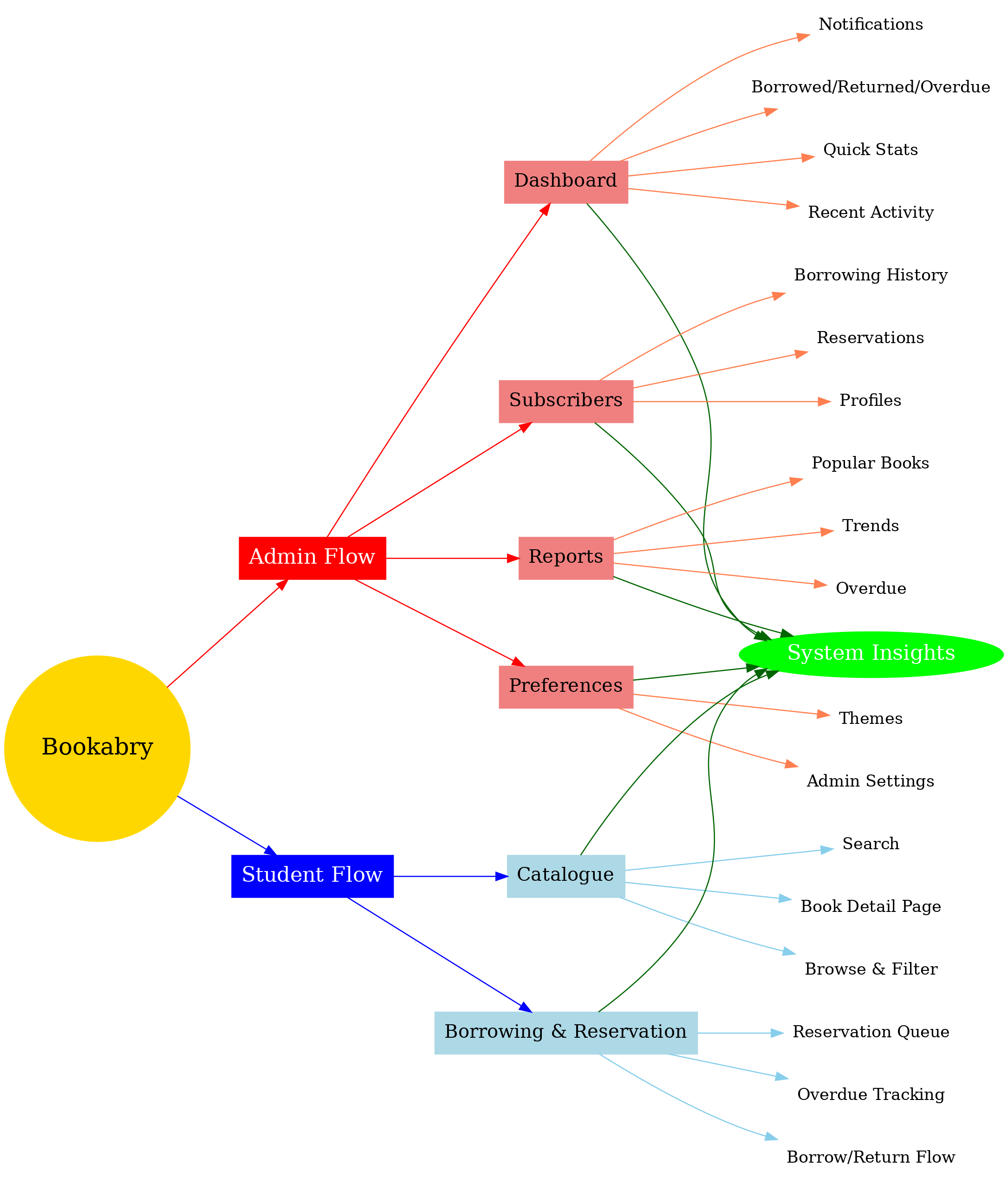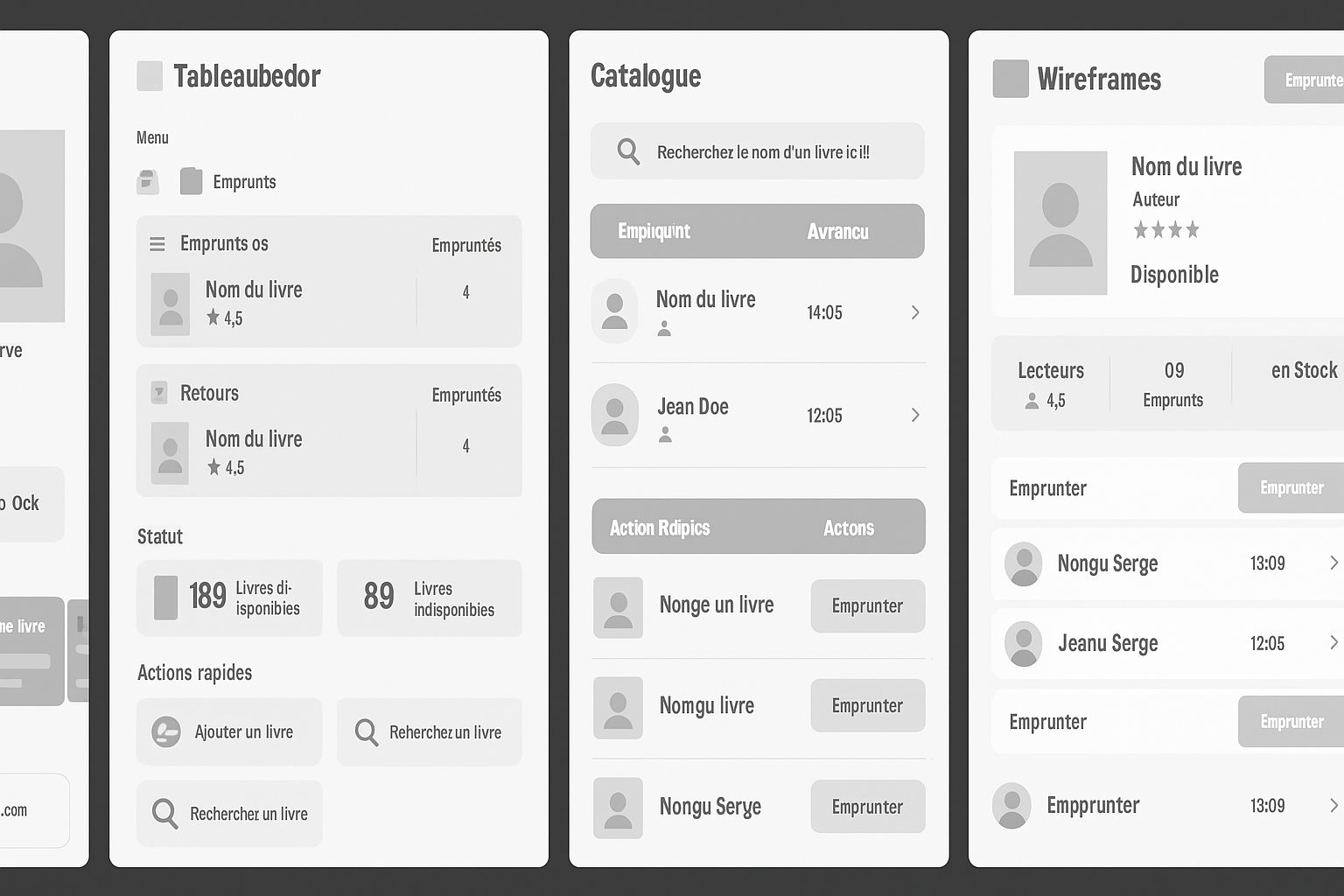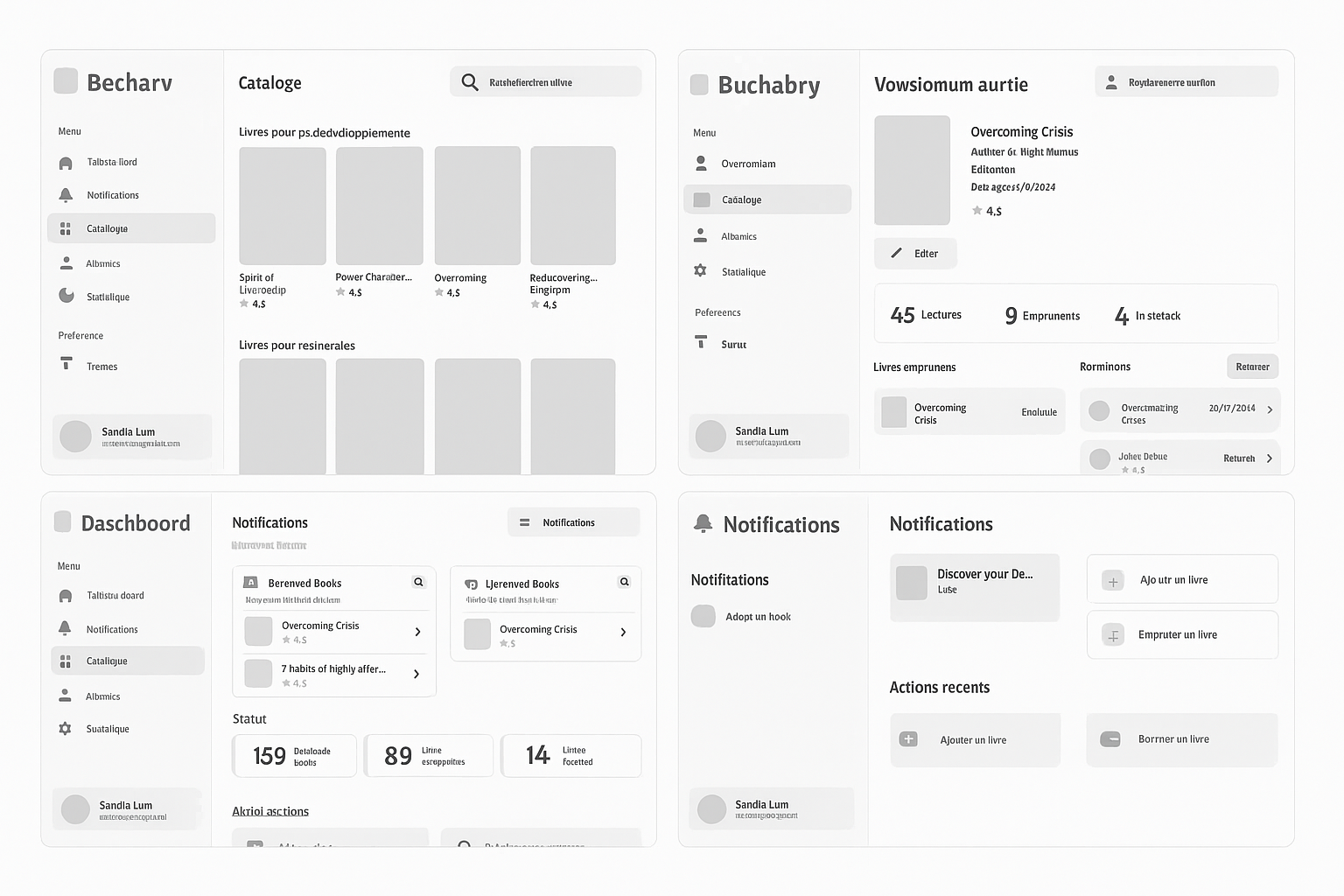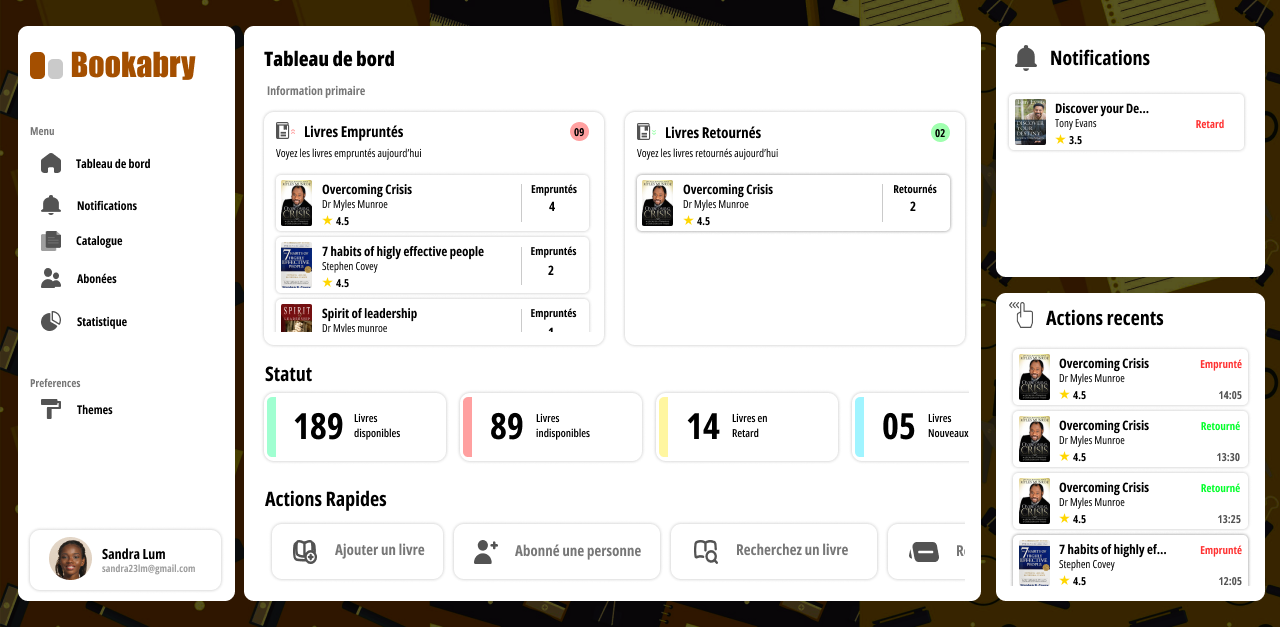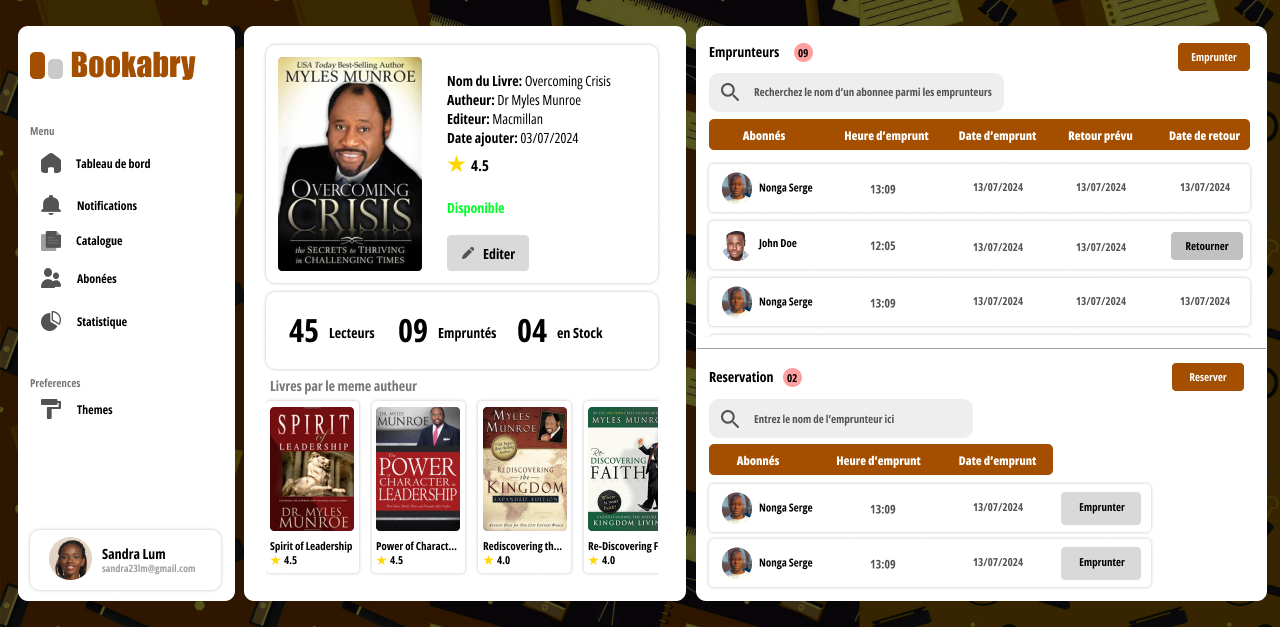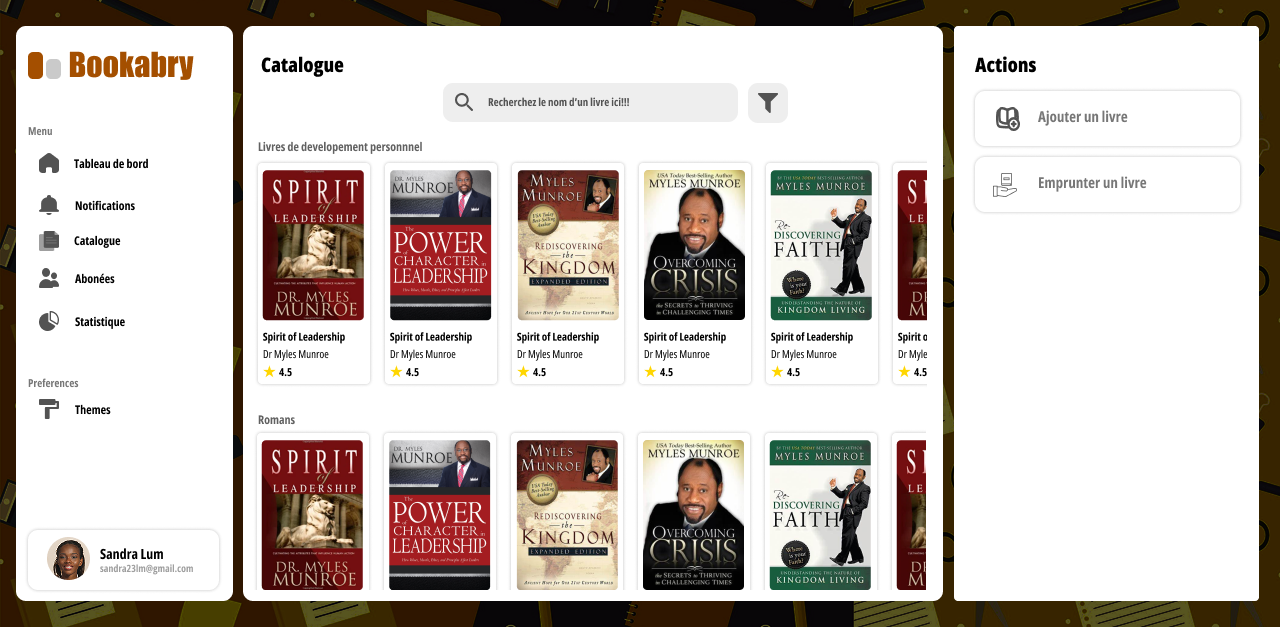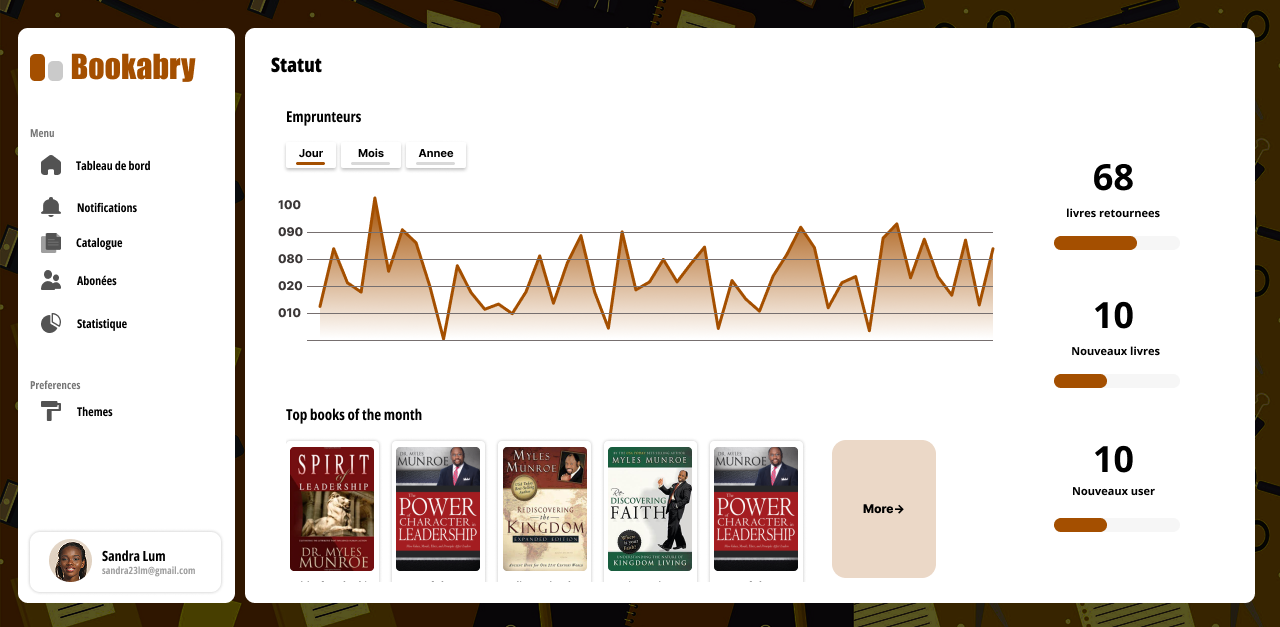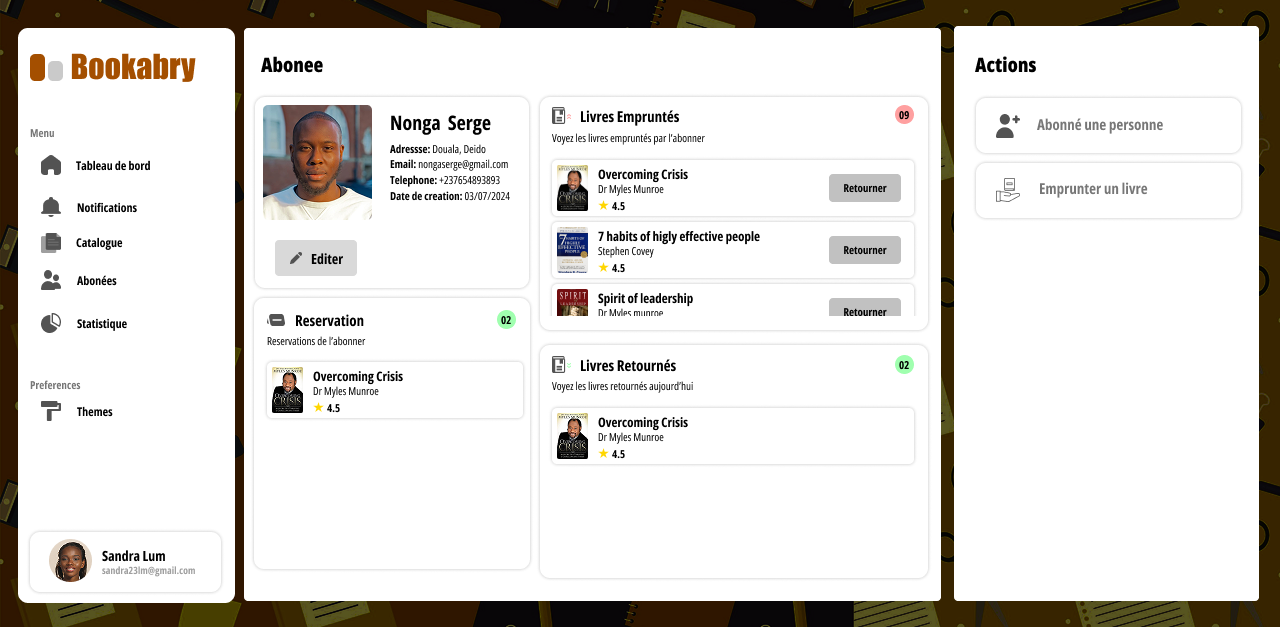Research & Discovery
Research Methodology
- 15+ in-depth interviews with librarians and library staff
- 8 observation sessions of daily library operations (book checkout, returns, cataloging)
- In person survey with 30+ student and faculty responses
- Competitive analysis of leading library management systems
- Usability testing with 12 library staff members
- Analysis of existing manual processes and pain points
Key Findings
- 75% of librarians reported spending excessive time on manual book tracking and inventory management
- 62% of students faced difficulties in finding available books due to outdated catalog systems
- 88% of library staff struggled with accurate record-keeping of borrowed and returned books
- Monthly reports and statistics compilation took an average of 3-4 days to complete manually
- 40% of books were difficult to locate due to misplacement or improper shelving systems
- Staff spent approximately 12-15 hours weekly on tasks that could be automated
User Personas
Sarah Thompson
Head Librarian
A dedicated librarian with 15 years of experience managing university libraries. Seeks to modernize library operations while maintaining efficient book tracking and student services.
Michael Chen
Graduate Student
A tech-savvy research student who frequently uses library resources. Values quick access to academic materials and efficient borrowing processes.
Key Requirements:
- Efficient book tracking and management system
- Automated overdue notifications and reminders
- Digital catalog with advanced search capabilities
- Easy book reservation and renewal system
- Mobile-friendly interface for quick access
- Real-time availability updates
Problem Statement
"The University Library faced significant challenges with its traditional manual system for managing books and resources. Staff spent excessive time on basic tasks like tracking loans and returns, while students struggled to find available materials. The lack of a digital catalog and automated processes resulted in frequent errors, lost books, and inefficient resource allocation. A modern solution was needed to streamline operations and improve the library experience for both staff and students."
Competitive Analysis Insights
- Leading library systems feature digital catalogs with real-time availability updates
- Successful platforms integrate automated checkout and return processes
- Modern solutions include user-friendly search and filtering capabilities
- Efficient systems provide automated notifications for due dates and reservations
- Top platforms offer detailed analytics for resource management and planning